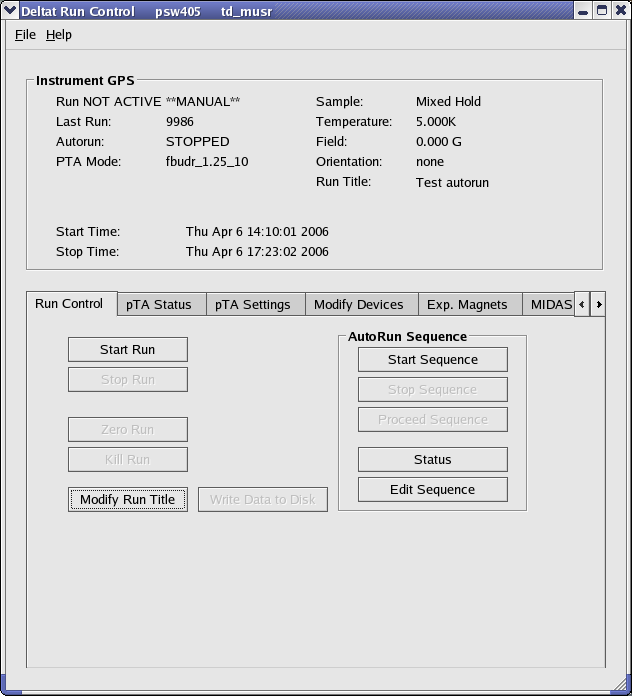
deltat main window with the Run Control tab selected. Note that a run is not active and that the mode is manual. Note also that the Start Run button is clickable.
Run Control .
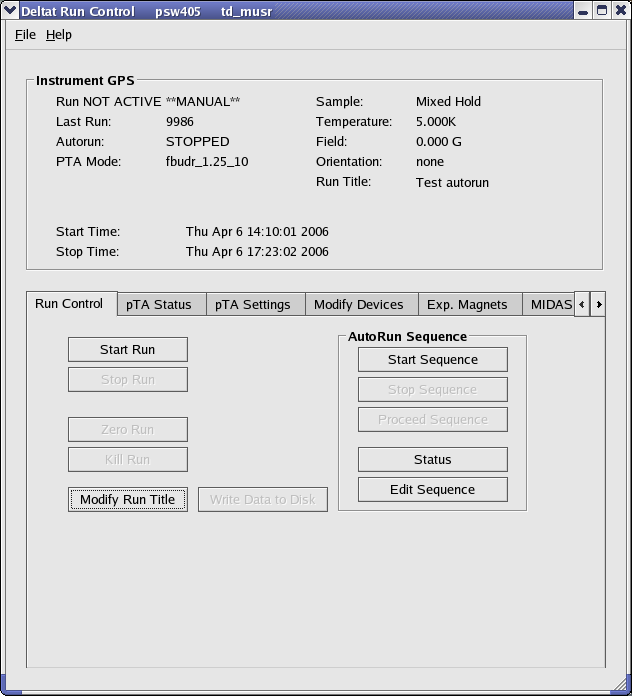
deltat main window with the Run Control tab selected. Note that a run is not active and that the mode is manual. Note also that the Start Run button is clickable.
By pressing the button Start Run a dialog box giving the possibility to modify the titles appears. The last values set for the field and the temperature are normally automatically taken over for the run titles. Note that to date the titles have the same length limitations as prviously. An extension is foressen when switching to the NEXUS file format.
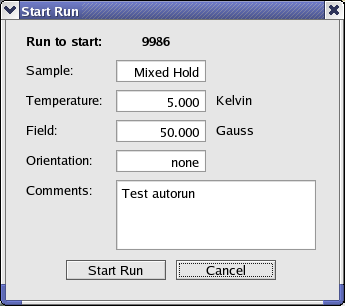
Dialog to change the run titles at the beginning of a run
At the end of this dialog, the run is actually started.
At this point the status displayed by the deltat should be as follows:
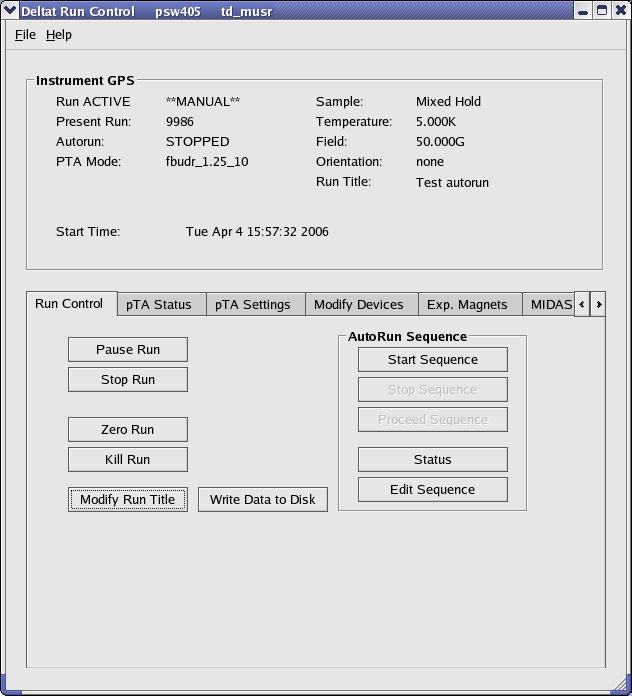
deltat main window with the Run Control tab selected. Note that now a run is active and that the mode is still manual. Note also that the Start Run button has been replaced by Pause Run and that the buttons Stop Run, Zero Run and Kill Run are now clickable.
pTA Status selected.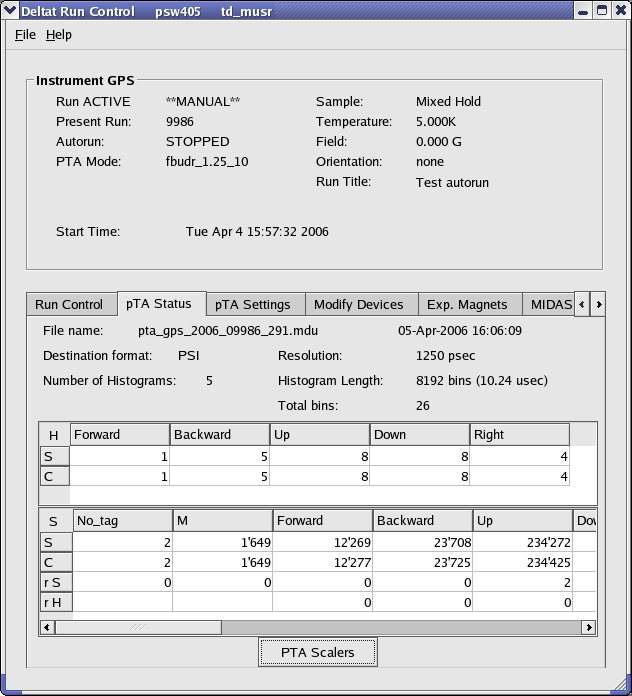
deltat main window with the pTA Status tab selected.
pTA Status the button pTA Scalers gives acces to a graphical representation of the present scalers rates.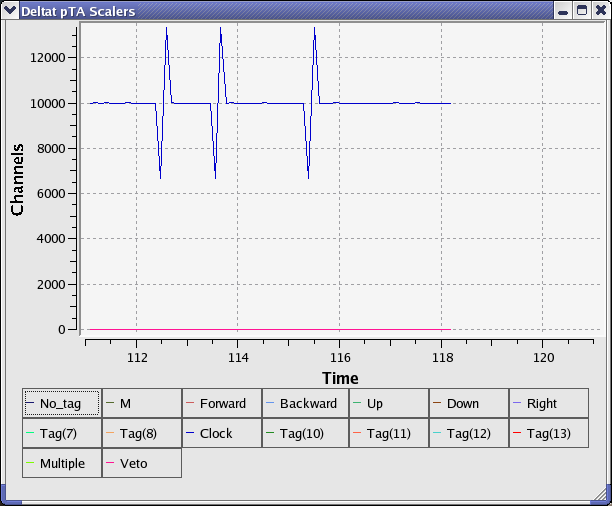
Graphical representation of the present scalers rates. The time axis corresponds to the time from the beginning of the run.
Run Control and by hitting the button Stop Run . At this point the user can still modify the titles of the stopping run. Run Control and by hitting the button Zero Run . A confirmation dialog will appear at this point. Run Control and by hitting the button Kill Run . A confirmation dialog will appear at this point. Modify Devices and, for the experiment magnets, from the tab Exp. Magnets . 1.4.6-NO
1.4.6-NO